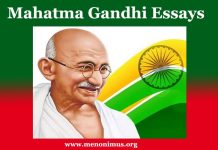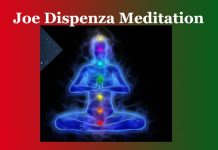The Functions of Antivirus
The Functions of Antivirus
The Functions of Antivirus
Antivirus software is a critical component of digital technology, providing protection against malicious software or malware. Malware can cause a wide range of problems, from data theft to damage to computer systems. Antivirus software is designed to prevent, detect, and remove malware from a computer system.
There are several types of malware, including viruses, Trojans, worms, and spyware. Each type of malware behaves differently, but they all share the goal of causing harm to the computer system or data. Antivirus software works by analyzing files and processes on a computer system to identify any malicious behavior or code.
When antivirus software detects malwares, it can take several actions, including quarantining or deleting the infected file, alerting the user, or attempting to remove the malware from the system. Most modern antivirus software uses a combination of signature-based detection and behavior-based analysis to detect and prevent malware.
Signature-based detection works by comparing files and processes on a computer system to a database of known malware signatures. If the software finds a match, it can take action to prevent the malware from executing or spreading. Behavior-based analysis, on the other hand, looks for patterns of behavior that are consistent with malware. This approach can be more effective at detecting new or unknown malware that does not have a known signature.
Some of the features of modern antivirus software include real-time protection, automatic updates, and scanning options. Real-time protection runs in the background and constantly monitors files and processes on a computer system, providing protection against new and emerging threats. Automatic updates ensure that the antivirus software is always up-to-date with the latest virus definitions, providing the best possible protection against malware. Scanning options allow users to manually scan their systems for malware and customize the types of files and locations that the software should analyze.
In conclusion, antivirus software is an essential component of digital technology, providing protection against malware and other threats. With a combination of signature-based detection and behavior-based analysis, modern antivirus software can detect and prevent a wide range of threats to computer systems and data. It is important to keep your antivirus software up-to-date and to use it in conjunction with other best practices for computer security, such as regular software updates, strong passwords, and safe browsing habits. 0 0 0.
The Functions of Antivirus
You May Like:
N.B. The article ‘The Functions of Antivirus’ originally belongs to the book ‘Essays on Science And Technology‘ by Menonim Menonimus. The Functions of Antivirus
The Functions of Antivirus
Books of Composition by M. Menonimus:
- Advertisement Writing
- Amplification Writing
- Note Making
- Paragraph Writing
- Notice Writing
- Passage Comprehension
- The Art of Poster Writing
- The Art of Letter Writing
- Report Writing
- Story Writing
- Substance Writing
- School Essays Part-I
- School Essays Part-II
- School English Grammar Part-I
- School English Grammar Part-II..
Related Search:
- What is an Antivirus Product?
- Function of Antivirus Software
- The History of Facebook
- The History of Facebook
- A Brief History of Email