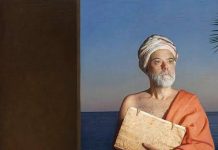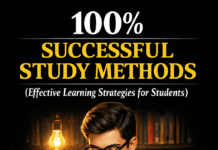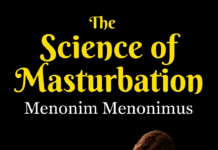Learn how to optimize your WordPress site for search engines with ‘The Ultimate Guide to Creating an SEO-Friendly WordPress Site’. Discover best practices, essential plugins, and expert tips to boost rankings, increase traffic, and enhance your website’s visibility.
The Ultimate Guide to Creating an SEO-Friendly WordPress Site
Introduction
In today’s competitive online landscape, having an SEO-friendly WordPress website is crucial for higher search rankings and increased organic traffic. WordPress is one of the most SEO-friendly content management systems, but to maximize its potential, you need the right strategies, plugins, and optimizations.
In this guide, we’ll walk you through the essential steps to optimize your WordPress site for search engines and ensure long-term success.
1. Choose an SEO-Friendly WordPress Theme
Your theme plays a vital role in site performance and search rankings. Consider the following when selecting a theme:
- Lightweight and Fast: Choose a well-coded theme optimized for speed (e.g., Astra, GeneratePress, or Neve).
- Mobile-Responsive: Google prioritizes mobile-friendly websites.
- Schema Markup Ready: Helps search engines better understand your content.
2. Use an SEO Plugin
Installing an SEO plugin simplifies optimization. Some of the best plugins include:
- Yoast SEO: Offers content analysis, XML sitemaps, and meta tag optimization.
- Rank Math: Provides advanced schema integration and keyword tracking.
- All in One SEO: Great for beginners with powerful automation features.
3. Optimize Your URLs for SEO
Your website’s URLs should be clean, concise, and descriptive. Follow these best practices:
- Use short and keyword-rich URLs (e.g., yourdomain.com/seo-friendly-wordpress instead of yourdomain.com/p=123).
- Avoid stop words like “and,” “or,” and “the.”
- Enable permalinks (Settings > Permalinks > Post Name).
4. Improve Website Speed and Performance
Page speed is a critical ranking factor. To enhance performance:
- Use a lightweight theme and optimized images.
- Install a caching plugin like WP Rocket or W3 Total Cache.
- Utilize a Content Delivery Network (CDN) like Cloudflare.
- Optimize databases with WP-Optimize.
5. Optimize Content for Search Engines
High-quality content is the foundation of an SEO-friendly WordPress site. Follow these tips:
- Target a primary keyword in the title, headings, and body.
- Use LSI (Latent Semantic Indexing) keywords to improve relevance.
- Structure your content with H1, H2, and H3 headings.
- Add internal links to related blog posts.
- Write engaging meta titles and descriptions (under 160 characters).
6. Optimize Images for SEO
Images enhance user experience but can slow down your site if not optimized. Best practices:
- Use descriptive filenames (e.g., seo-friendly-wordpress.jpg instead of IMG123.jpg).
- Add alt text with relevant keywords.
- Compress images using Smush or ShortPixel plugins.
7. Implement Schema Markup
Schema markup helps search engines understand your content better, leading to rich snippets. Plugins like Schema Pro or Rank Math can automate this process.
8. Secure Your Website with HTTPS
Google considers security a ranking factor. Ensure your site has an SSL certificate (HTTPS). Many hosts provide free SSL via Let’s Encrypt.
9. Build High-Quality Backlinks
Backlinks signal authority to search engines. Strategies to build backlinks:
- Guest posting on reputable sites.
- Earning mentions from industry influencers.
- Submitting to high-quality directories.
10. Monitor SEO Performance
Use the following tools to track progress:
- Google Analytics: Monitor traffic and user behavior.
- Google Search Console: Check indexing, search performance, and errors.
- Ahrefs or SEMrush: Analyze backlinks and keyword rankings.
Conclusion
An SEO-friendly WordPress site requires continuous effort, from choosing the right theme to optimizing content, images, and backlinks. Following these strategies can enhance your website’s visibility, attract more visitors, and grow your online presence.
Start implementing these tips today, and watch your WordPress site climb the search rankings!
Thank you for reading the article: The Ultimate Guide to Creating an SEO-Friendly WordPress Site’
N.B. If you like the article, ‘The Ultimate Guide to Creating an SEO-Friendly WordPress Site’ please, share your feedback with us.
You May Like:
Why Use the Limit Calculator for Limit Problems?